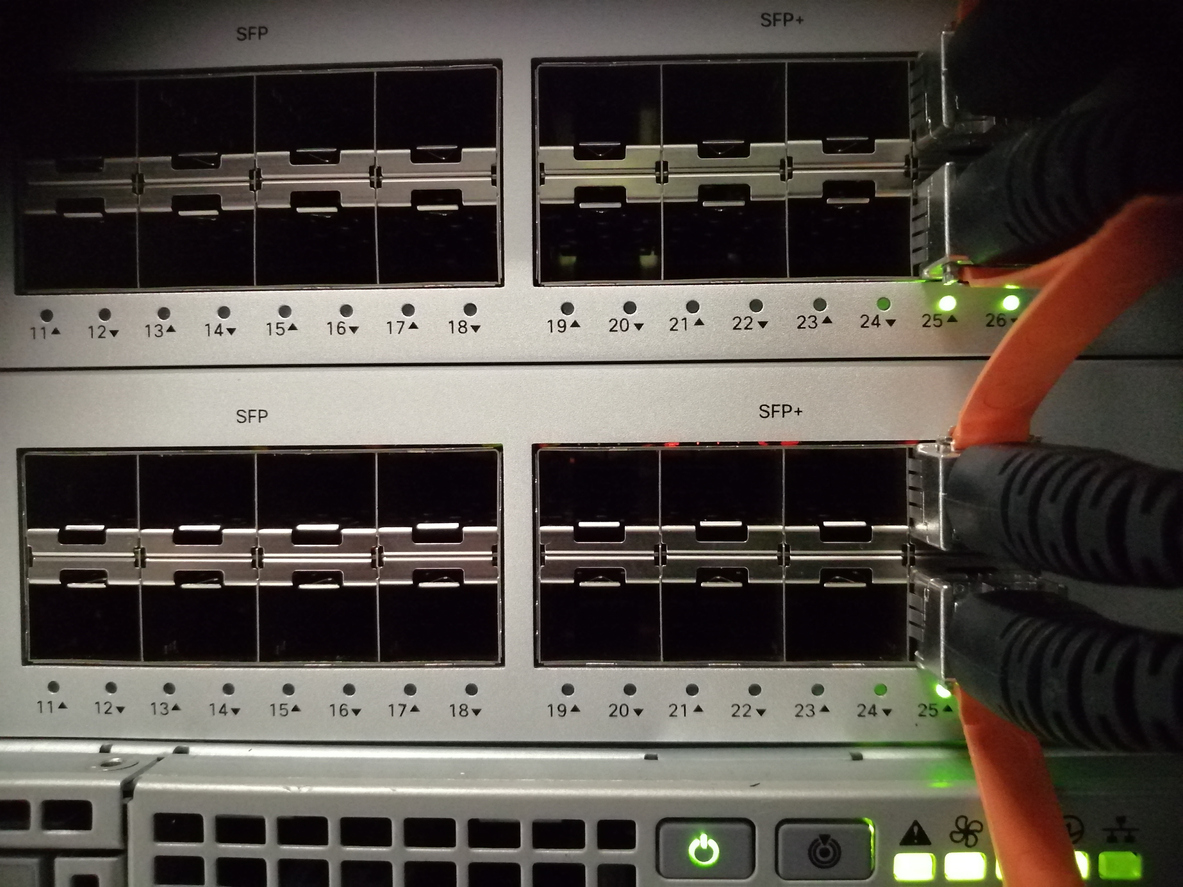It can be a little confusing when selecting Cisco Switches. Should you choose one for a campus network or a branch network? Is there really a difference? Does it even matter?
Get to know the basics of switches a bit better first. Or, skip straight to learning what’s the difference between campus vs. branch networks and which should choose, campus vs. branch network.
What Are Cisco Switches?
Before we move on, we need to clarify a few things. First, what are switches?
A network switch connects devices with the cloud so they can share information with each other, regardless of their location. Such devices include servers, wireless access points, computers, and security cameras.
Cisco Meraki MS switches are easy to administer and scale using zero-touch provisioning. The Meraki dashboard gives real-time visibility and makes remote troubleshooting possible.
Before you read any further, you should know for sure if you need a switch or a router. Read our resource Switch vs Router? How to Decide What Your Business Needs to get your answer.

How Many Types of Cisco Switches Are There?
There are two different categories of Cisco Meraki switches. Are They Right for Your Business?
- Modular switches: These are application-specific and allow you to add expansion modules for flexibility as your network requirements change, including needs for firewalls, wireless connectivity, or network analysis.
- Fixed-configuration switches: These provide a fixed number of ports, so they’re typically not expandable.
These three types of Cisco switches fall into the fixed-configuration category:
- Unmanaged switches: These provide basic connectivity—plug and play. They are typically used in homes, conference rooms, and labs.
- Smart switches: These offer some management and segmentation, quality of service, and security capabilities. They are deployed for smaller/low complexity networks or at the edge of a large network.
- Managed switches: These deliver comprehensive features to provide the best experience, security, control, and scalability. They are usually deployed as aggregation/access switches in very large networks.
What Is a Data Center Switch?
A data center switch is used mainly for larger enterprises and cloud providers. It is notably useful for those who rely heavily on virtualization.
What’s the Difference Between Campus vs. Branch Networks?
A campus network has one or more LANs in a building (or multiple buildings) to support hundreds or thousands of users in a geographically close area. For this to work, a lot of switches must be connected to each other in a logical, scalable design.
A branch network (also called software-defined branch networking) is an internet-oriented approach to connecting network sites across an organization’s satellite branch offices. Switches for branch networks provide advanced security, visibility and control, and quality of service.
For more detailed information about these two, read our resource Cisco Switches: Campus vs. Brand Networks.
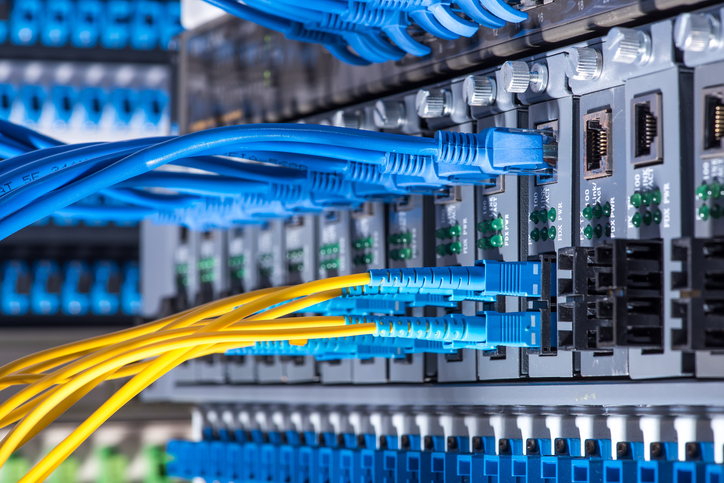
Which Should You Choose, Campus vs. Branch Network
To get right to the point, choose a campus network when your organization needs to connect and communicate with various buildings and outdoor premises throughout a geographical area, like a large company campus, university campus, administration block, town center, shopping mall, or military base.
Here are your options for stackable access switches for a campus network:
Choose a branch network when your organization is a multi-site company of any size, like a school system, retailer, financial institution, or other business that has a main branch and satellite company locations that need to communicate with each other.
Here are your options for aggregation switches for a branch network:
If you’re unsure what you need, reach out to Stratus for advice on which one is the best fit for your business.
Get More Information
When you’ve got questions, we have the answers. Whether you want more information on networks, switches, or any other Cisco Meraki solution, we’re here to help.
Contact Stratus Information Systems today!